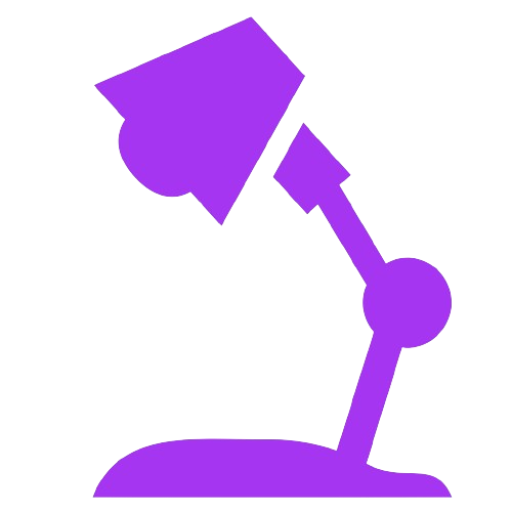


Retouch, Color Adjustment, Layer, Text Style, Shadow, Blur, Advance Content Aware, Retouch

It's awesome and with guided practice.

GOOD ONE. ITS BETTER IF YOU TEACH ALL THE TOOLS FIRST AND ALSO, COVER THE BRUSH TOOL, BLENDING MODE, AND MASK IN DETAIL. I ENJOYED DURING LEARNING. THANK YOU SO MUCH.

Is nice with how the lesson goes

Muy bien explicado todo. Paso a paso. Diferentes herramientas y procedimientos para practicar :)

It really is such an amazing course, detailed, yet very easy to understand. I have learned all I could about Photo Editing using Adobe Photoshop.

So far, I am getting a lot out of this course. The instructor is slow, careful and methodical, which is exactly what a raw beginner like me needs. He explains the material and steps well.
Thanks.
Will L.

I think this should introduce tools in the Photoshop and base on each tool then apply the effects after that. However, thank you for the course.

I has been a very amazing course which I never had in my life. The tutor is much experienced and the way he delivered the knowledge is remarkable.

I love the course so far.I tried learning on youtube but since I started learning here I am confident enough to say that I am no longer a beginner. I can use this knowledge to teach others.

It's quite good teaching knowing the tools in Adobe Photoshop really helps with the use of the specific tools and a detailed teaching of all the lessons. Thank you!

Fantastic

It was fine for understanding the interface of photoshop




![Create and Sell Digital Art using AI [Passive Income]](https://img-c.udemycdn.com/course/240x135/5013542_60eb.jpg)


